-
How can an eligible entity Participate in FLCLASS?
-
Enrolling in FLCLASS is simple. Participants may join FLCLASS by one of two methods. After reading the Interlocal Cooperation Agreement and Information Statement, either approve an Authorizing Resolution or sign an Instrument of Adoption. Then complete the FLCLASS Registration Packet available in the Documet Center.
-
What are the investment objectives of FLCLASS?
-
- Safety of Principal
- To minimize risk by managing portfolio investments to preserve principal and only invests in securities that are permitted pursuant to the laws of the state of Florida, Florida’s Investment of Local Government Surplus Funds Act
- To maintain the highest rating for FLCLASS from a nationally recognized statistical rating organization
- Liquidity of Funds
- To manage portfolio investments in a way that ensures that cash will be available as required to finance Participants’ operations
- Investment Return
- To maximize current income to the degree consistent with legality, safety, and liquidity
- Transparency
- To provide transparency by allowing Participants to efficiently obtain portfolio and account information and offer dedicated client service support with an easy-to-use technology platform
- Safety of Principal
-
Who oversees FLCLASS?
-
FLCLASS is supervised by a Board of Trustees comprised of eligible Participants of the FLCLASS program. The Board of Trustees supervises FLCLASS and its affairs and acts as the liaison between the Participants, the Custodian, and the Program Administrator. The Board administers the affairs of FLCLASS and enters into contracts and agreements on behalf to the Program in order to effectuate the terms of the Interlocal Agreement. It also selects the Program Administrator, Investment Advisor, and the Custodian, subject to the terms of the Interlocal Agreement.
-
Who is eligible to use FLCLASS?
-
Participation in FLCLASS is available to all political subdivisions, instrumentalities of political subdivisions, and state agencies in the state of Florida including counties, cities, towns, villages, school districts, special districts, and other public entities.
-
How can I submit an audit confirmation to FLCLASS?
-
Please email your audit confirmation to clientservices@flclass.com and provide either a fax number or email for receipt. FLCLASS is also accessible on www.confirmation.com and will receive notification of your audit confirmation on the platform.
Audit confirmations sent via USPS may experience a significant delay, so we strongly encourage email confirmations.
-
Is FLCLASS rated?
-
FLCLASS is rated ‘AAAm’ by S&P Global Ratings Services, the highest rating assigned to principal stability government investment pools. This rating reflects the conservative nature of the pool’s investments as well as the excellent credit quality of the program. S&P Global Ratings monitors the pool on a weekly basis.
A ‘AAAm’ rating by S&P Global Ratings is obtained after S&P evaluates a number of factors including credit quality, market price exposure, and management. Ratings are subject to change and do not remove credit risk.
-
What types of securities does FLCLASS invest in?
-
FLCLASS may only invest in a manner that is permitted pursuant to the laws of the state of Florida and Florida’s Investment of Local Government Surplus Funds Act, Florida Statutes, Chapter 218.415. Furthermore, investments are made in accordance with the program’s investment policy that is structured to achieve the highest attainable rating for local government pools from a nationally recognized statistical ratings organization.
-
What is the minimum requirement for investing in FLCLASS?
-
There is no minimum investment amount for FLCLASS.
-
What are the business hours at FLCLASS?
-
The FLCLASS offices are open Monday through Friday from 8:00 a.m. until 5:00 p.m. ET. Please consult the Client Services Page for FLCLASS office closures.
-
Does FLCLASS have a policy against providing a copy of the daily investment holdings report?
-
No, FLCLASS does not have a policy against providing a copy of the daily investment holdings. If a Participant requests a copy of the investment holdings report, we will provide a copy. The investment holdings report shows the investment positions for that day.
-
What transaction fees does FLCLASS charge?
-
FLCLASS does not charge any transaction fees to its Participants. However, your receiving bank may have wiring fees and/or incoming ACH fees, therefore we recommend checking with a representative at your bank to discuss the potential costs.